Popular Cryptocurrencies

Bitcoin
BTC
-1.08%

Ethereum
ETH
-6.35%

Ripple
XRP
0%

Solana
SOL
-4.93%

WLD
WLD
-4.56%
| Name | Last Price | 24h change | Last 7 Days |
 BitcoinBTC BitcoinBTC | 444,692.86 MYR | -1.08% | |
 EthereumETH EthereumETH | 10,290.70 MYR | -6.35% | |
 Ripple XRP Ripple XRP | 9.00 MYR | 0% | |
 Solana SOL Solana SOL | 603.00 MYR | -4.93% | |
 WorldcoinWLD WorldcoinWLD | 3.56 MYR | -4.56% |
Trusted crypto platform in Malaysia: Why choose us?
Secure
We have top-notch security measures in place to ensure the safety of your money.
Trustworthy
Regulated by Securities Commission Malaysia, we prioritize your confidence with excellent, trustworthy services.
Reliable
We provide a world-class trading experience based on reliability, with 24/7 customer support.
Simple
We have the most comprehensive and user-friendly design for you to use on our trading platform.
Start your crypto journey with us
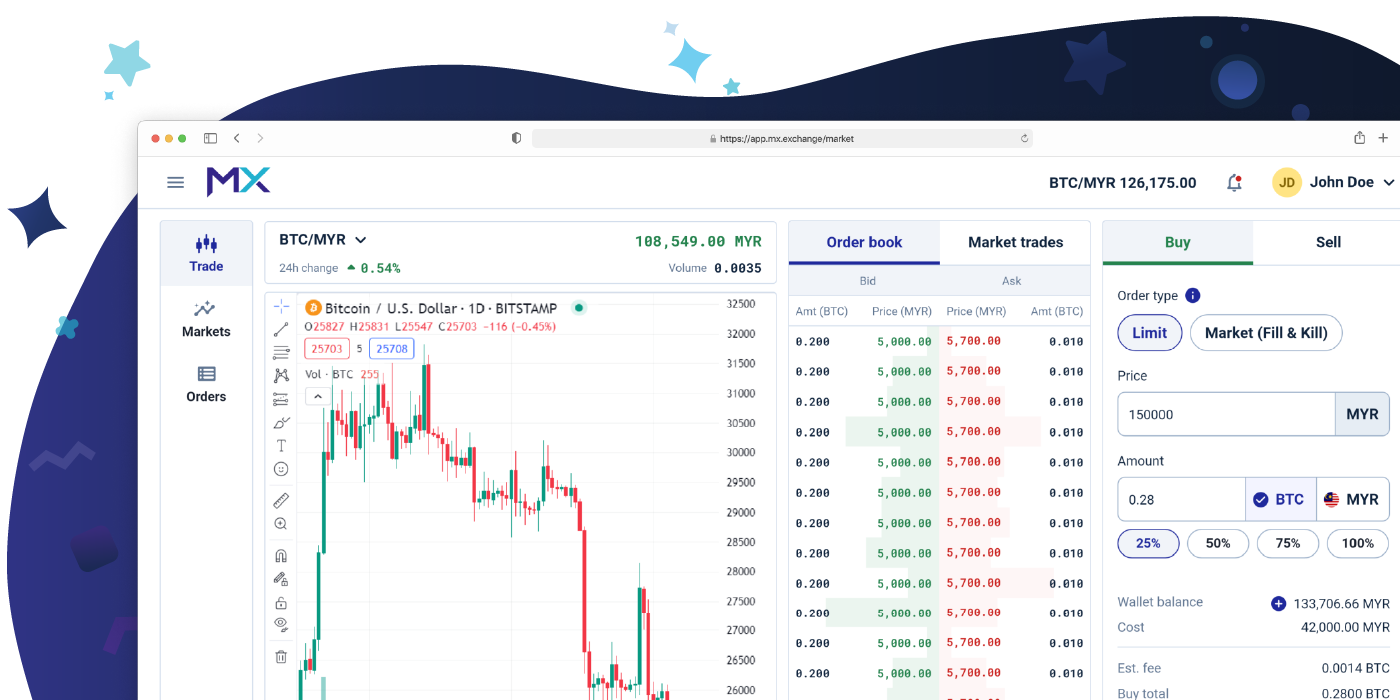

Fast deposits and withdrawals
Our wide range of payments partners means you get your crypto as soon as possible.

More from MX
Refer friends. Earn 20% of your friend's trading fees
The more friends you invite, the more rewards you will earn.

Verification levels and limits
Verify your identity to start trading. Each account level has different deposit & withdrawal limits.
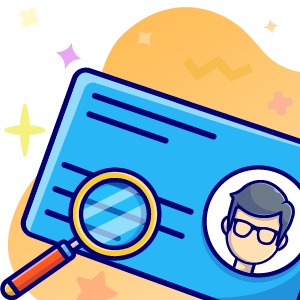
Frequently Asked Questions
MX is a Registered Market Operator for Digital Assets Exchange with the Securities Commission Malaysia. For more details, visit the Securities Commission's official website here here.
You can buy Bitcoin (BTC), Ethereum (ETH), Ripple (XRP), Solana (SOL) and Worldcoin (WLD) in MX. Digital assets in our platform are quoted in Malaysian Ringgit, those trading pairs are BTC/MYR, ETH/MYR, XRP/MYR, SOL/MYR and WLD/MYR. Stay tuned for updates on the availability of additional cryptocurrencies, which will be announced via our official website and social media channels.
We do support Manual Bank Transfers and FPX Payments. For manual bank transfers, we support most of the prominent banks in Malaysia such as Maybank, CIMB, Public Bank, RHB, Hong Leong Bank, and AmBank. Due to AML regulations, it is required for you to deposit from your bank account instead of any 3rd party transfers. For more details about Deposits, you can visit here.
Once you have opened an account with us and made your deposit, you can purchase your desired digital assets via our trading panel or with our easy-to-use “Trade Wizards”.





